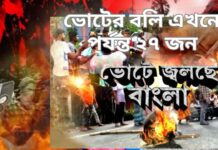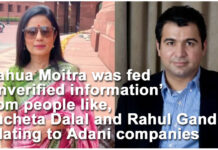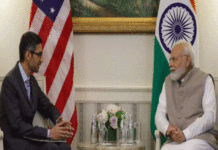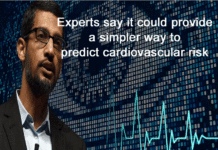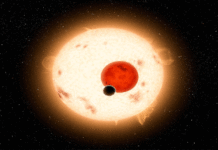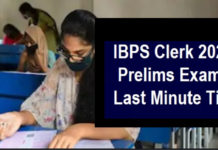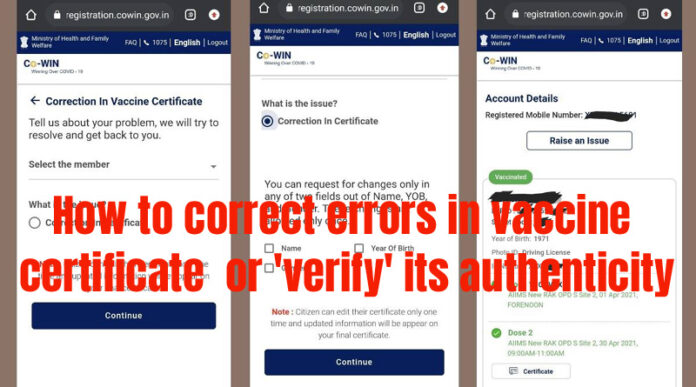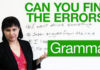Vaccine Certificate Correction – Modifying Name, Mobile Number, and Aadhar will help in making the amendments. Check the process in the article. Please do the Vaccine Certificate Correction as soon as possible; we have given the process here.
If you had registered to get Corona Vaccine and you have got your name, date of birth, or any information wrong during registration. So you can correct all this information in your vaccination certificate again. So in today’s post, we will tell you, How you can easily make corrections to the Covid-19 Vaccination Certificate and verify the changes.
After COVID-19 Vaccination, a certificate is given to the people, this vaccine certificate is proof that you have got the dose of Corona vaccine. You can use this certificate anywhere in the future. Therefore you can download Vaccine certificate online. And you can also fix all the mistakes made in it by yourself or by the medical assistant.
The government has updated a new option on the Cowin Portal which allows the applicant to rectify the information printed on the Covid Vaccination Certificate like name, date of birth, etc. According to Vikas Sheel, Additional Secretary, Union Health Ministry, users can correct this through the Cowin website! You can amend your vaccination certificate from the comfort of your home through your phone or your laptop!
So as we have told you above that in covid Vaccine Certificate, you can make corrections to the online certificate with the help of your computer, laptop, or mobile while sitting at home. What correction can be done to the vaccine certificate and how to do all this information is told here.
How to make Corrections in the Covid-19 Vaccine Certificate?
Before doing the online Vaccine Certificate Correction, you should have the Aadhar card and mobile number through which you registered the vaccine. You can fill in the information given on the Aadhar card. However, let me tell you that you can do the correction in this certificate only once, that’s why you have to rectify all the mistakes at once, and before submitting, you must check it twice so that there is no problem later.
To make corrections to the Covid-19 Vaccine Certificate, you have to visit the covwin.gov.in website in your browser.
After this, you have to enter the mobile number which you gave at the time of registration. After entering the mobile number, you have to click on Send OTP from which it will send an OTP to that number.
You have to click on the Verify & Process button by entering the OTP sent in your mobile number. With which you will be logging into your profile.
Now you will see the option of Raise an Issue on the screen, click on it. Click on Correction in my certificate regarding Name / Age / Gender / Photo Id in Raise an Issue.
Now you have to listen to whichever certificate you want to improve by tapping on Select a Member and clicking on the CONTINUE button. Which will open the edit screen.
Your Name, Year of Birth, Gender, and Photo ID will be shown in it, which you can edit or correct Name, and Gender, Date of Birth, and Photo ID by clicking on CHANGE on the side. Fill in all the information in the Aadhar card in the same way and click on the CONTINUE button.
Finally, before submitting, you have to check your information again, you can submit if the information is correct. In this way, you can do your covid vaccine certificate correction. If you are facing any problems then you can contact the helpline number shown on the Cowin website.
Covid Vaccine Certificate Verification
After getting the Covid-19 vaccine, people are given a certificate of vaccination as proof, and a secure QR code is given inside the certificate to avoid fraud. Using this you can verify your Covid-19 vaccine certificate. For this, you can follow the below-provided steps:
First of all, you have to open the verify.cowin.gov.in website in any of your browsers.
Now you have to click on the button of Scan QR Code, which will show the notification to activate the camera on your device, you have to allow it.
After this, you have to scan the QR code of any certificate you want to verify. After the scanning process is completed, you will see the certificate successfully verified on the screen.
It will show if your certificate is correct or incorrect.